The New Advisor Suite is FINALLY here!!!
The new Advisor Suite has launched and its NEW & IMPROVED features are super exciting!! Building your relationship with your clients is now easier than ever.
The web-based platform allows you to chat with your clients from any computer (including a Mac device!) without the need to download any software.
Comfort
The new suite is much bigger and more comfortable to use. Its updated design is more suitable for today’s chat usage in the world.
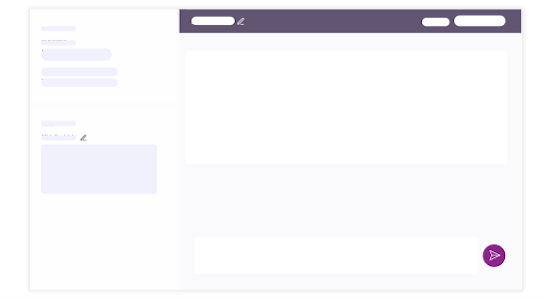
Notes in Chat
Now you will be able to see your client notes in the actual chat, so whenever a client comes in, your former notes will appear right next to the chat box.
Add your client name and date of birth in the title of the note. Open a new note, or click on open to view and edit an existing note. You can use as many characters as you wish. You can also style your notes, using Bold, Italic, underlining or bullets to make it easier to read later on.
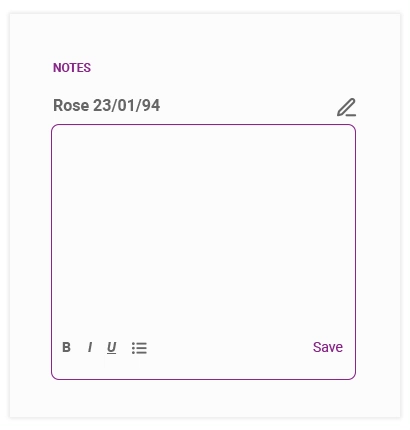
Emojis
Make the conversation richer, warmer and fun with a set of emojis you can share and receive.
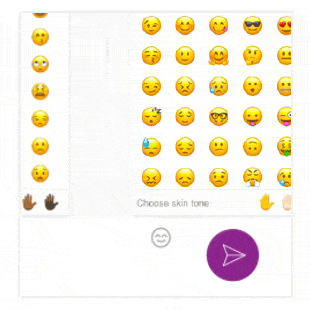
Client Details in Chat
Know who your client is in just a few seconds! Client details include the client name and ID number.
If it is a new client to you, you will see “First reading with client”.
If it is a returning client, you will see a return icon near the ID number.
You can also know which category the client came from and what type of device they are using (Computer/Mobile phone).
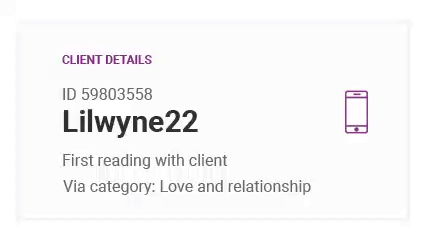
Send Schedule Message
Messaging clients is a powerful tool for building your relationship, as we have all already learned! In your new Advisor Suite, you can choose when to send your client a scheduled message; at the end of the session, or from your client list later on.
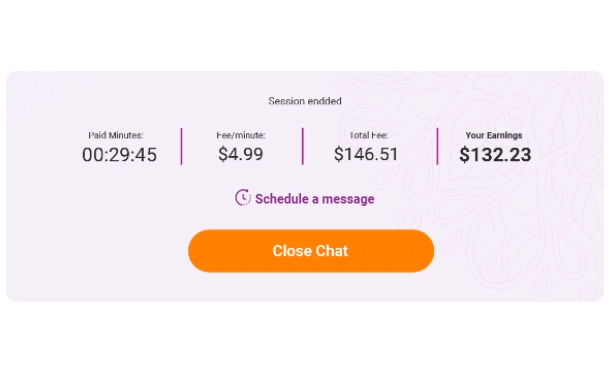
Manage your Clients
See your clients in one list which you can manage with your favorite clients highlighted and predefined filters that can help you separate your client list.
With the new client list, you will be able to schedule a message to your client while waiting for chat calls to come in.
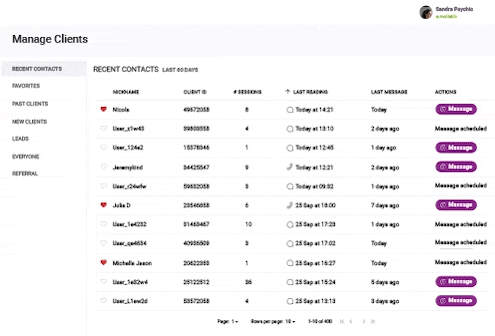
Ready, Set, Go
The new Advisor Suite supports all browsers (besides Internet Explorer), but we recommend using Google Chrome as your browser.
Now that you know everything you need to know about the new Advisor Suite, you can go ahead and try it for yourself. Log in with your Kasamba account to start.

Your Feedback is Important to us
Together we can create something amazing! We need your feedback to help us build the most suitable and easy to work with platform for your daily needs.
Click on this form to tell us more about your experience, issues, and ideas.