We all know that our hectic daily schedules can distract us from achieving personal objectives. This is especially true when small errands build up and distract clients from their spiritual journey. When this happens your clients look to you, their spiritual guide, to get them back on the right track. Following up with clients you haven’t heard from in a while is a great way to gauge their progress, and help them double down on their commitment to spiritual growth. Check out Best Practices - Relationship Building for more tips on how to help clients find time for themselves.
Demonstrating your commitment to clients' spiritual growth throughout the entire journey is critical to consistent, meaningful progress. Use the new ‘Past Clients’ filter to manage your past clients, and connect outside a live session.
Segment Past Clients to Reduce Churn
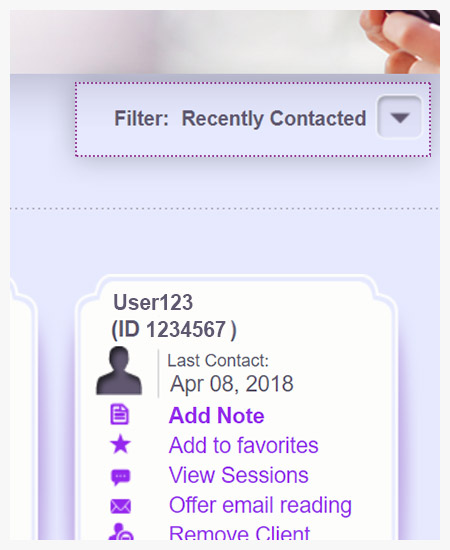
Client Filters
‘My Clients’ list is a special section of the advisor home page that saves all the clients you had a live reading with. A great feature is the client filters which allow you to segment your clients for better client relationship management.
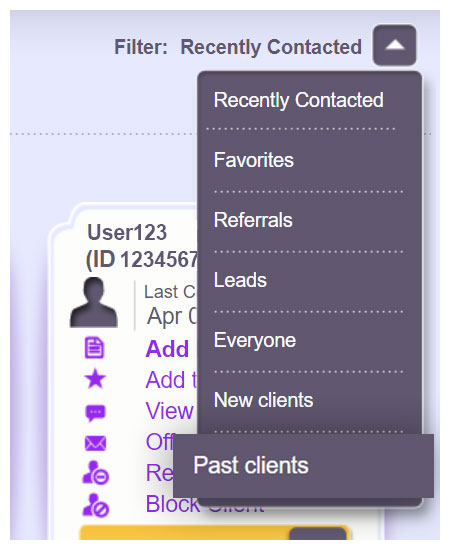
Your Past Clients
The ‘Past Clients’ filter is located in your ‘My Clients’ list. Clicking on the drop down arrow on the far right, opens a menu with 7 filters. Each filter segments your clients according to different criteria. The ‘Past Clients’ filter is the bottom most option.
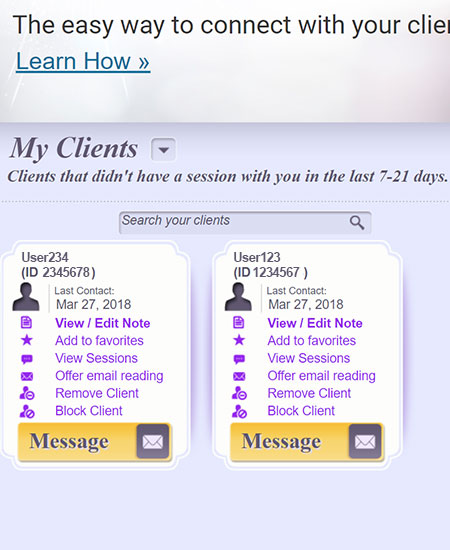
Past Client Segmentation
The past client filter shows all the past clients you did not have a session with in the last 7-21 days. It is best practice to send a follow up message within this time frame. Advisors who send a message during this period are more likely to ensure an ongoing relationship their existing client base. For tips about what to write your new clients check out the article: Make Kasamba Messages Work for You